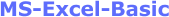
 |
|
Click to enlarge image(s)
|
| Preparation for part of the MS Office Specialist (77-420) certification exam |
 |
Course Overview: Microsoft Excel is a spreadsheet application used for calculating and analyzing data. In this course, you will learn to use Excel to create, organize, and modify workbooks and worksheets. You will learn to navigate the Excel workspace, and save and print workbooks. You will explore formatting cells and text and how to change the way text is presented including: formatting fonts, applying borders and fills, aligning and orienting data, and merging cells. Another feature explored is formatting numbers in currency, date, and percentage formats. You will learn how to automatically fill data using Auto Fill and Flash Fill and how to create different types of hyperlinks within a workbook.
Prerequisite- * Introduction to Windows
Expected Learning Outcomes: Upon completion of the course, students are expected to be able to:
- Create and organize workbooks/worksheets.
- Save and print workbooks/worksheets.
- Configure print option settings.
- Describe the different ways in which to format text and numbers.
- Create and save a customized cell style.
- Sequence the steps to use Auto Fill and Flash Fill.
- Sequence the steps to insert and modify hyperlinks.
|
|
|
|
Categories
 AVAILABLE COURSES
|
.jpg)

.jpg)
