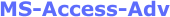
 |
|
Click to enlarge image(s)
|
| Preparation for part of the Microsoft Office Specialist (77-424) certification exam |
 |
Course Overview: This course includes a collection of query options to help make creating and modifying queries, easy. Access provides a number of query types with the ability to review data before running the queries. You can update or delete data that meets a certain criteria, request user input, and add calculated fields to queries. You can also group and summarize your data in queries. This course explores creating queries through the Query Wizard and Query Design. It also covers different types of queries like the Update and Delete queries, as well as the Parameter query. You will learn about adding new fields to queries, saving queries, and renaming them. You will also explore hiding or removing fields from queries as well as deleting queries. Finally, this course shows how to add calculated fields to queries, and group and summarize data in a query.
Prerequisite: Access Intermediate
Expected Learning Outcomes: Upon completion of the course, students are expected to be able to:
1. Outline the steps for creating a query
2. Apply various formatting options to a query
3. Apply Conditional Formatting
4. Explain how queries can be updated and/or deleted
5. Sequence the steps to add, hide and remove a field from a query
6. Modify a query by grouping and summarizing data
7. Automate Data Entry Using a Macro
8. Analyze the Performance of a Database |

 |
|
|
Categories
 AVAILABLE COURSES
|
.jpg)

.jpg)
